Log into Joomla / open Components list
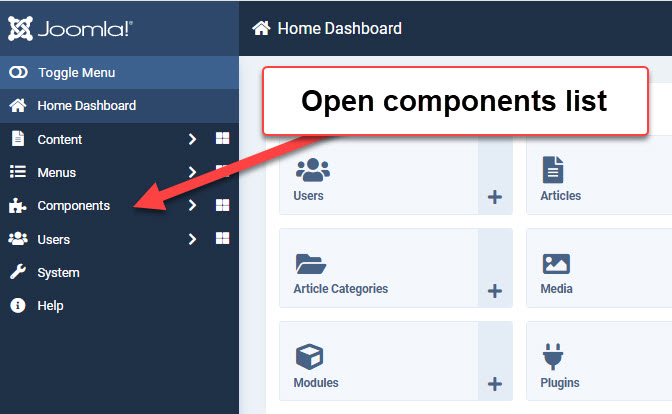
Select AcyMailing component
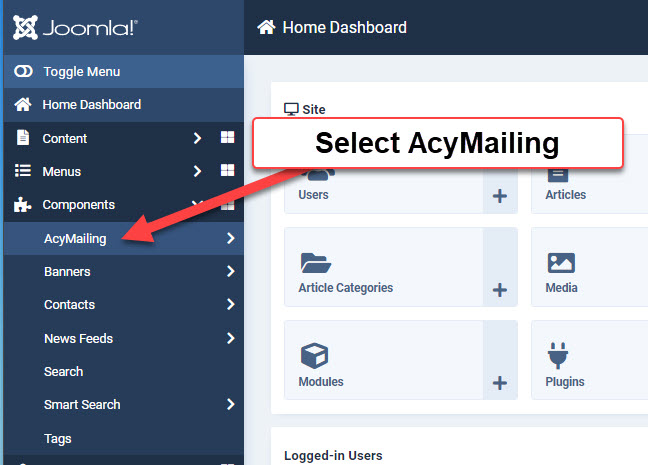
Select Queue
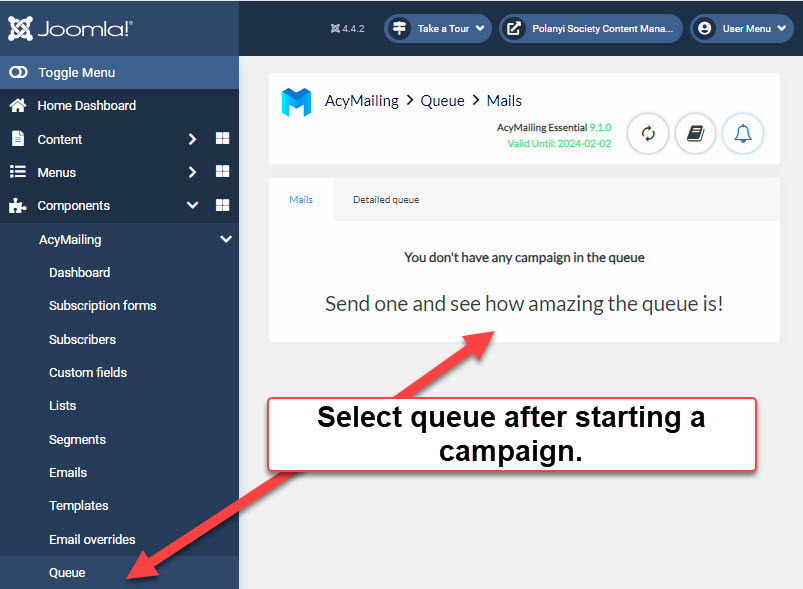
I have to wait until we are running a campaign
to capture a better image of what the queue
report looks like.
Select statistics / email campaign / Validate
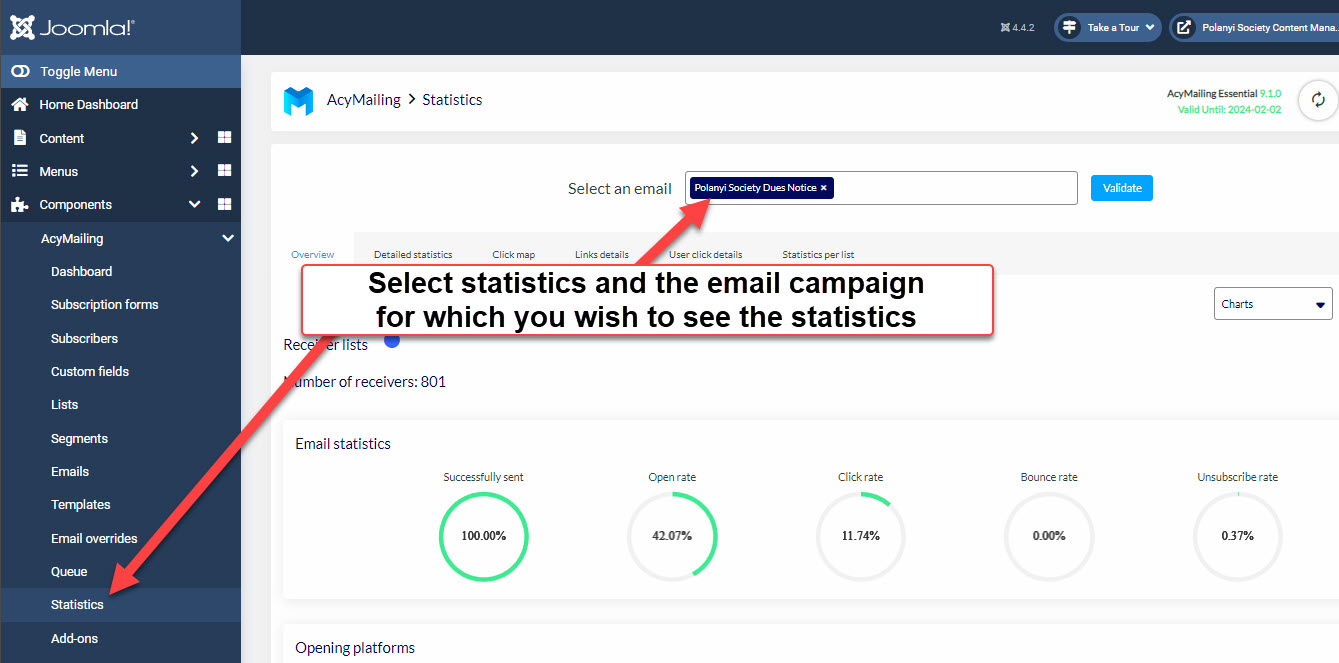
Select Configuration / Advanced -- View more
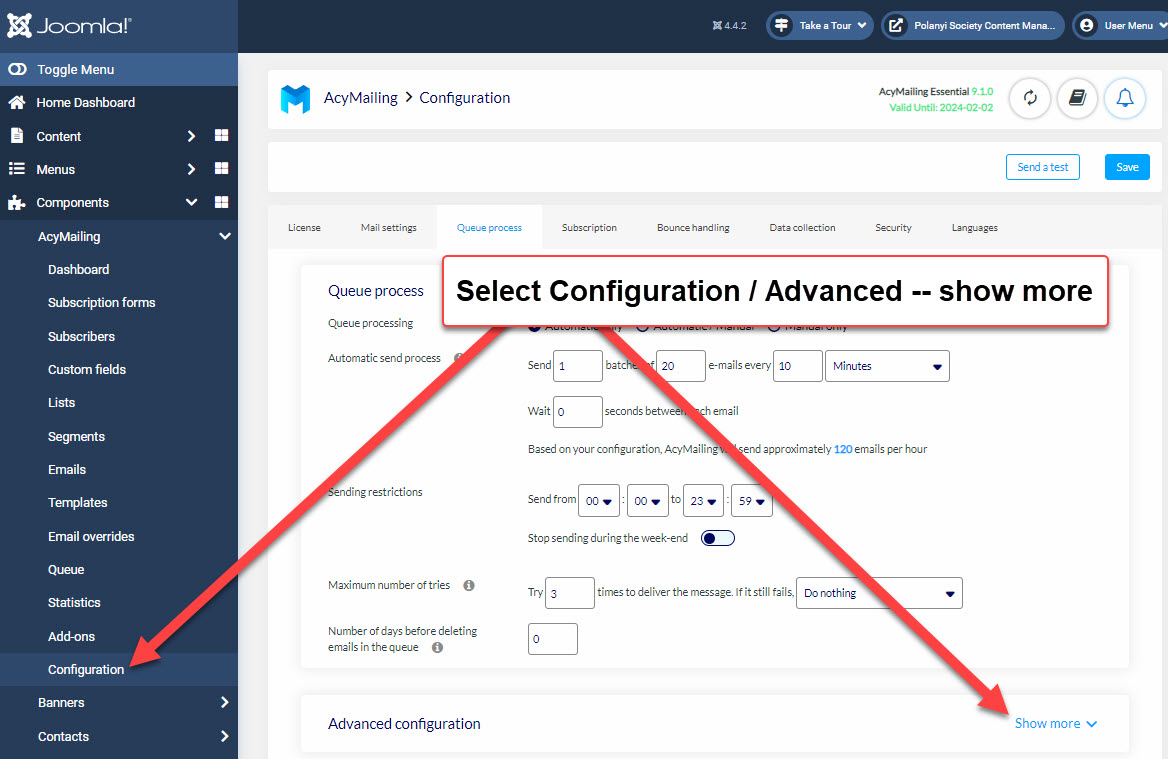
Select See the report
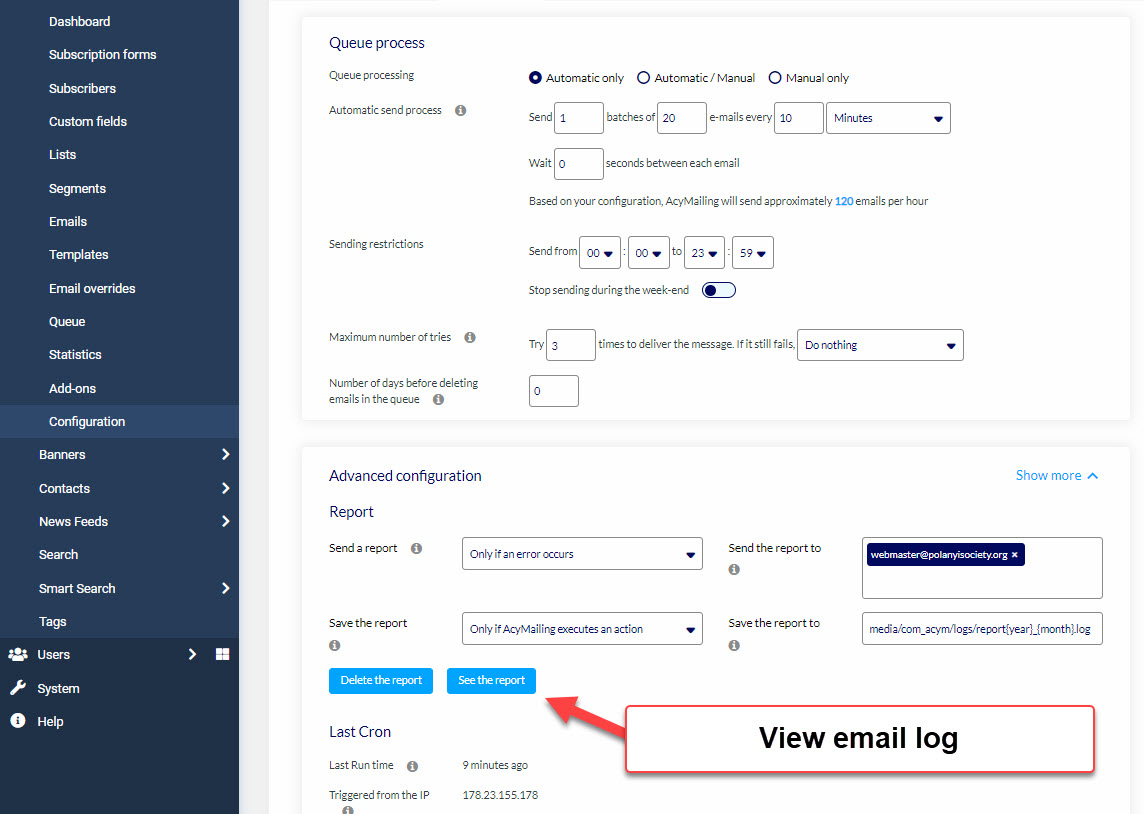
The log shows each batch of emails that have been sent.
The sending is prompted by an entry in our cron job that
connects to AcyMailing in the background every fifteen minutes.
c
c