Log into your personal account
Polanyi Society User Management - Administration
From the Joomla Dashboard, select Components / AcyMailing
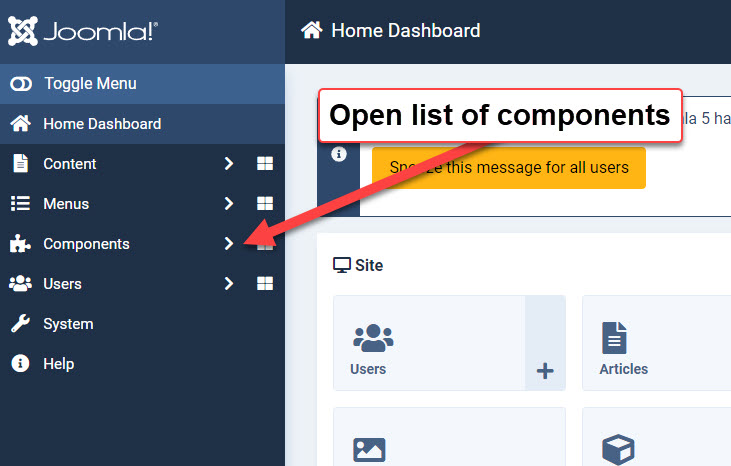
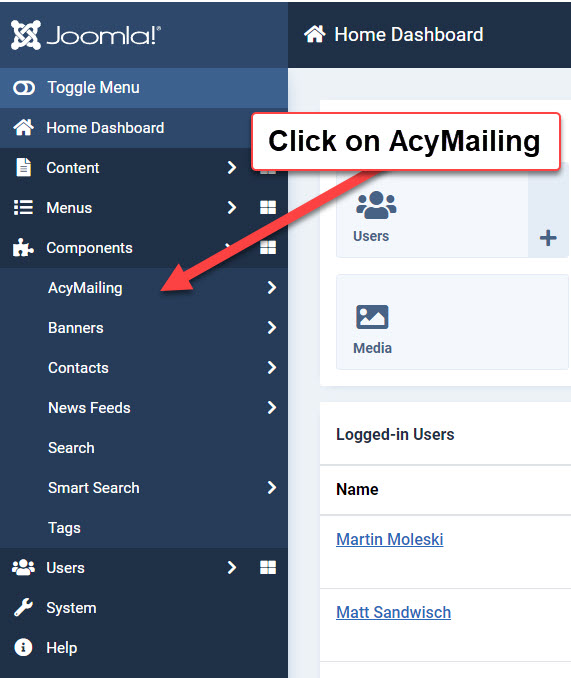
Select Emails / Classic Campaign / Create
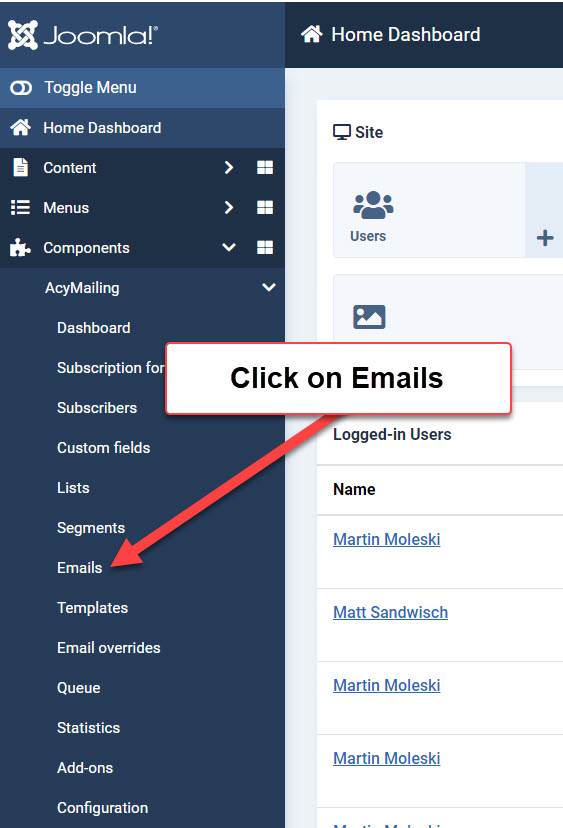
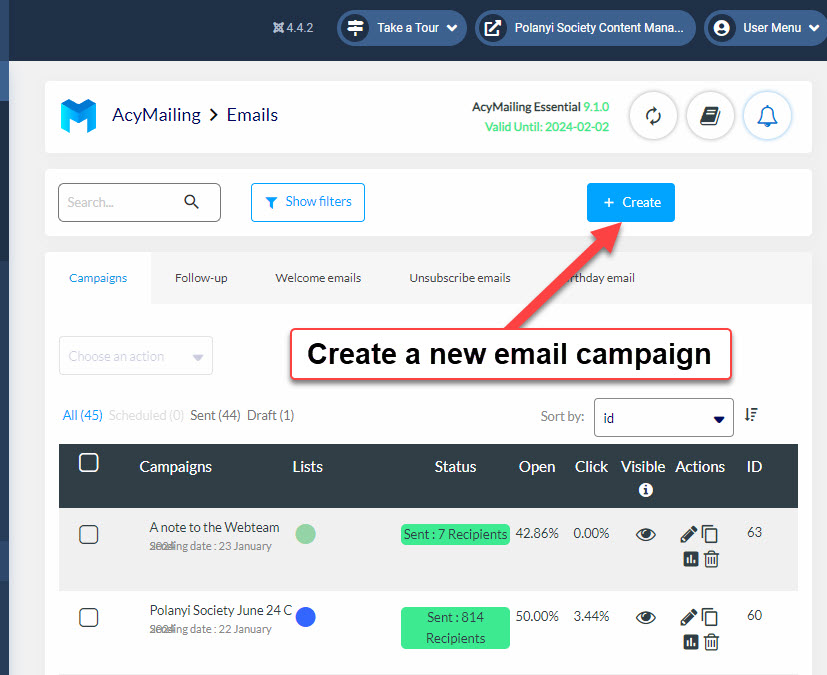
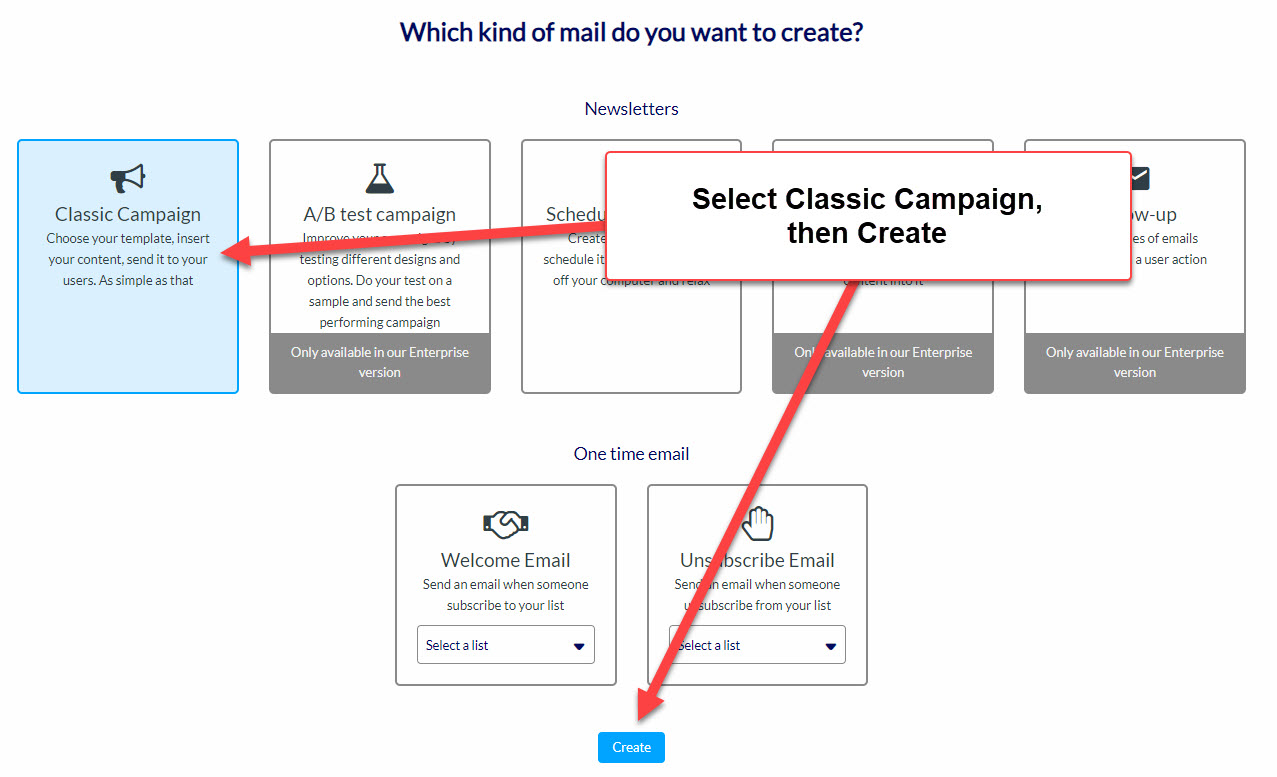
Use the template for TAD indices
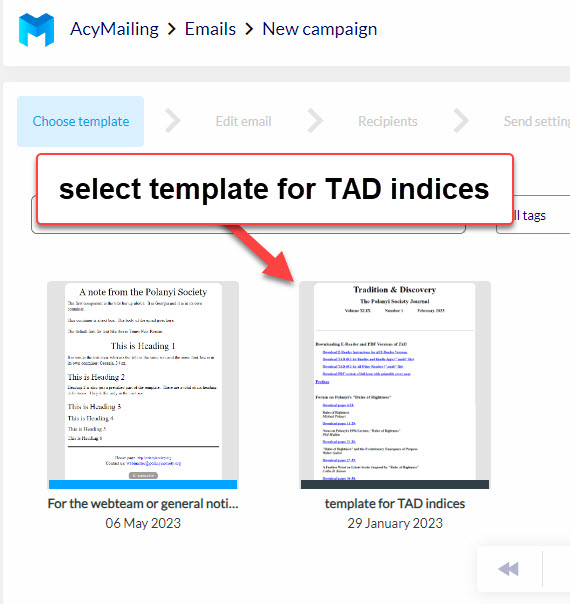
Edit header / Insert Table of Contents
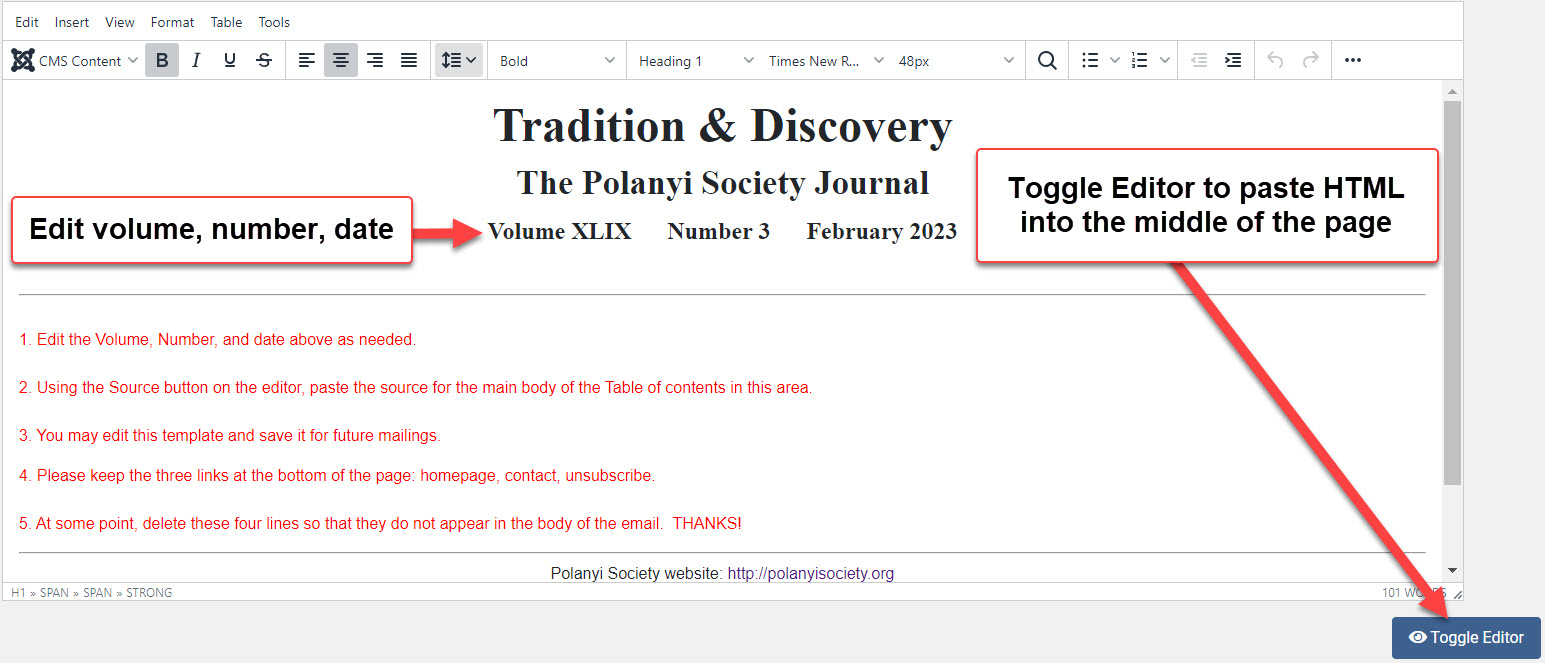
Check the layout by toggling the Editor to WYSIWIG view
WYSIWYG = “what you see is what you get”
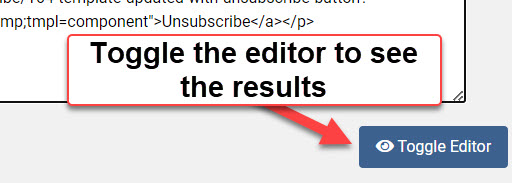
When editing is complete, save and continue
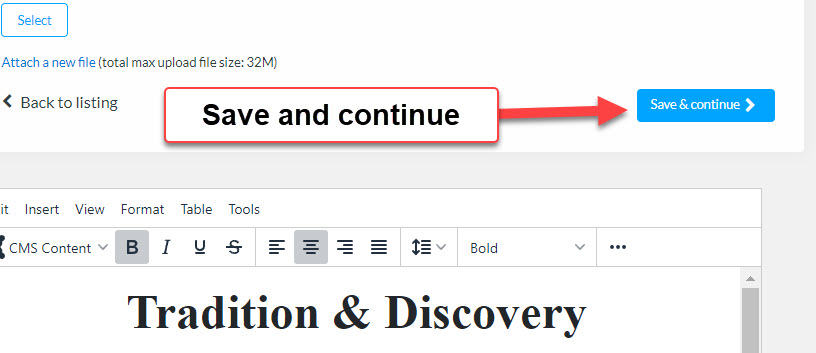
Select recipients for the campaign
Do a test with the Webteam members first. When it succeeds, then replace that list with the Newsletters list.
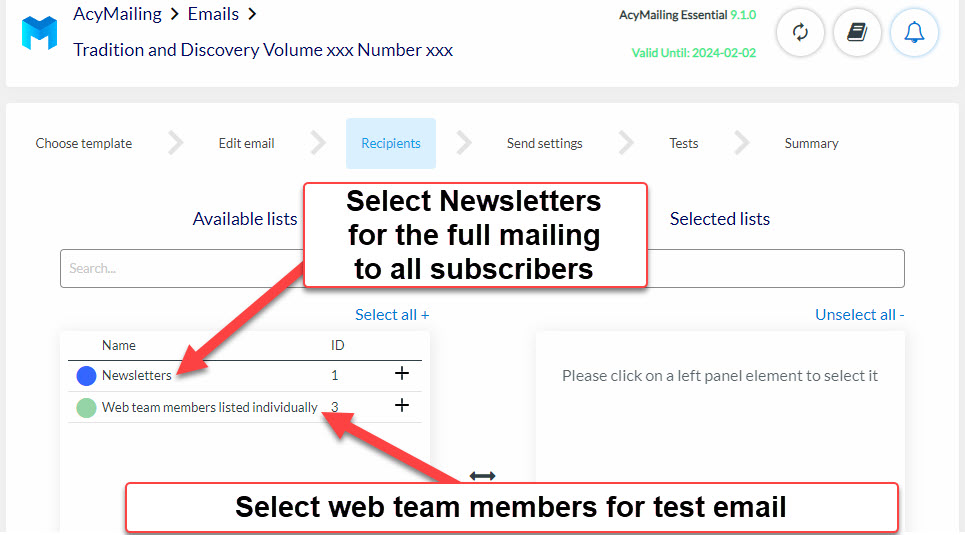
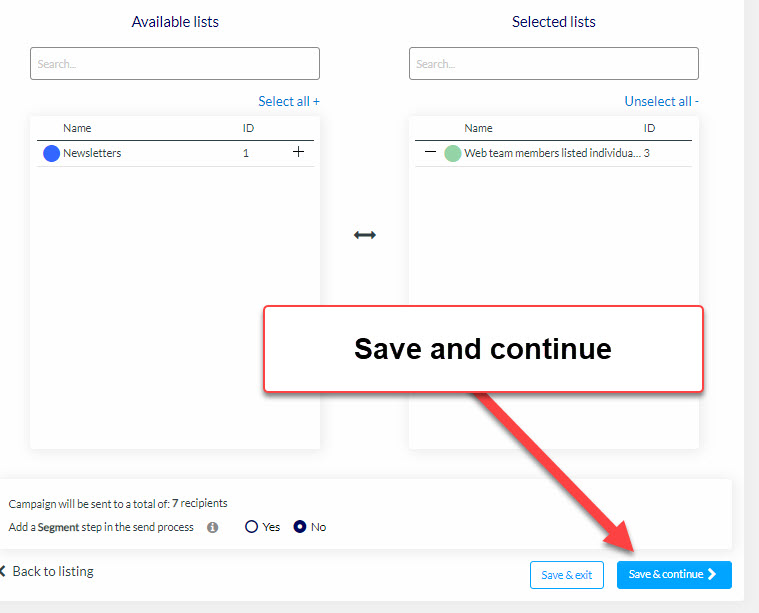
Edit these fields only if you do not want to use the defaults
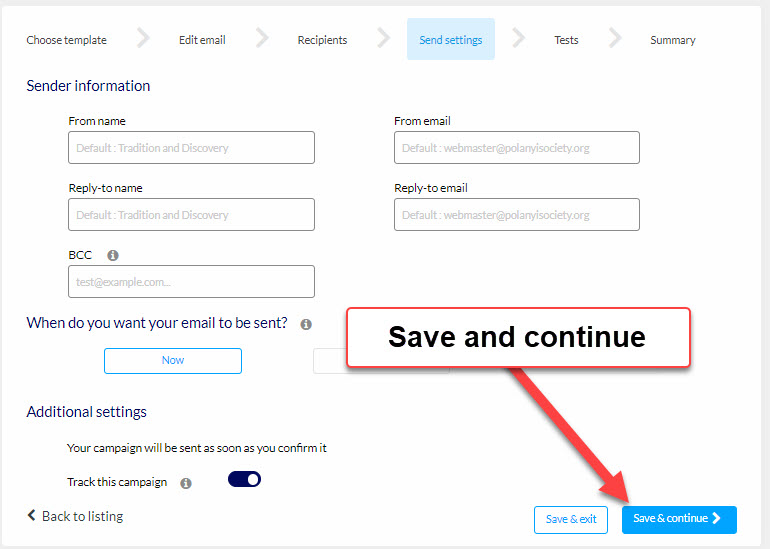
Run the spam test and send a test message to yourself
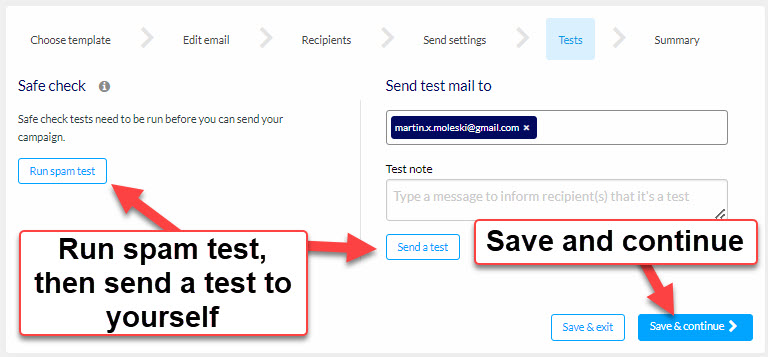
When the webteam test succeeds,
change the recipients list and email everybody
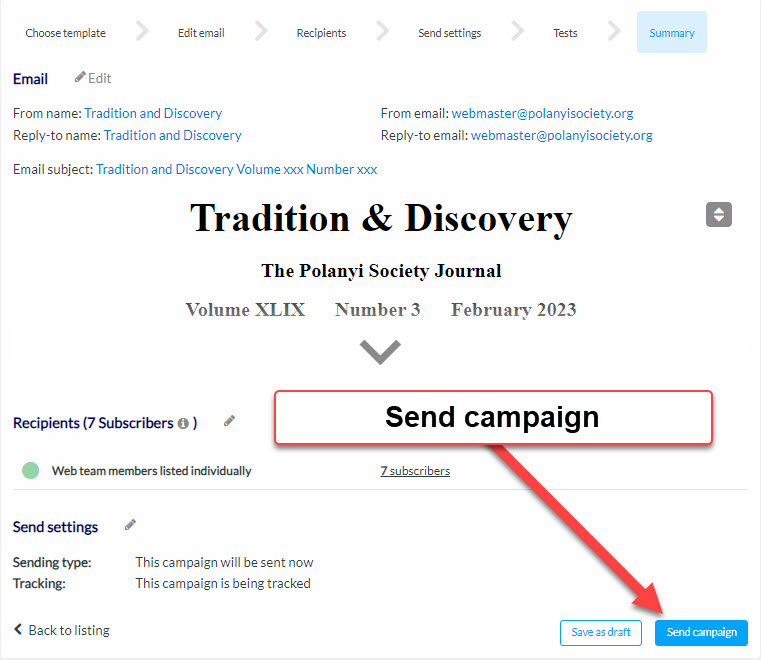
It is not necessary to stay logged in
Mailing 800 recipients takes about 13 hours.
You may log in again and view the status of the queue, check statistics,
and see the email log through the advanced configuration link.
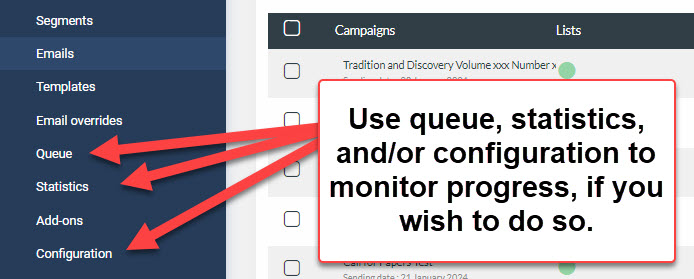
Download a pdf version of this article